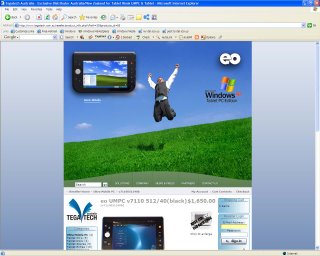For the better part of a decade, mobile phone carriers have made money by enticing users into long term contracts in exchange for subsidized pricing on cutting edge technology. At first it was all mobile phones, then smart phones, and in recent years the burgeoning netbook computer market.
So, it’s no surprise that many mobile carriers are concerned about the recent trend in computing – with iPad sales having a direct impact on netbooks, devices that are traditional sold as a third or even fourth computing option.
If it wasn’t so frustrating to see the tablet space completely dominated by the iPad (for now), it might be amusing to see the flip flopping done by netbook manufacturers like MSI and Acer, who at first were okay with the growth in the tablet market, but now are seeing it affect demand for their products.
Just yesterday, reports surfaced that Acer is concerned about the telecom demand for Tablet PCs. In the last two years especially, netbooks have been a primary way of selling the MiFi and mobile Internet packages which can equal or even exceed the monthly fees charged for just telephone service. Those fees represented the largest single growth opportunity for the telecoms.
But, the iPad has cut into that tremendously. We may never know how much the iPad has actually cannibalized those sales (estimates range from the extreme of Best Buy CEO Brian Dunn claiming 50% of netbook/notebook sales were being devoured, to more reasonable estimates of 15% from industry research groups), but we do know that the rush is on to tap into that market and no industry has a more vested interest than the telecoms who are intent on offering Internet access for mobile devices with their 3G and recently developed 4G/WiMax networks.
What’s interesting in all this is the fact that, in truth, there are not that many devices yet on the platter for telecom release. The Samsung Galaxy Tab is finally hitting store shelves in a few weeks, and Acer plans to have their Tablet PC available by the end of November, but even Acer is foregoing Android in its first batch in favour Windows– not a bad trade off, but not the ideal solution for consumer devices either.
Right now, I think anything that helps spread tablet computing into the mass market is a good thing, provided that the devices being produced are not rushed just to meet telecom demand. I’m not insinuating that Acer’s first tablet outing will be a poor one, but it feels like they’re a little late out of the gate and I hope it doesn’t sour consumes on the potential of more powerful tablet PCs.
There is room for growth throughout the tablet market, and while there is some room to worry that Apple will continue to dominate the fledgling market, cooler heads and more powerful devices will hopefully prevail – telecom companies will get their contracts and users will have their mobile devices. The question now is how ill provide them.